The Quoter
Clear Email Replies in 1 Second.
If you spend half your day wrestling with long email chains, manually copying text, and watching your replies get lost in the noise, you need The Quoter. We turn replying to complex threads from a chore into a seamless, 1-second power move. Get your time back and bring clarity back to your inbox.
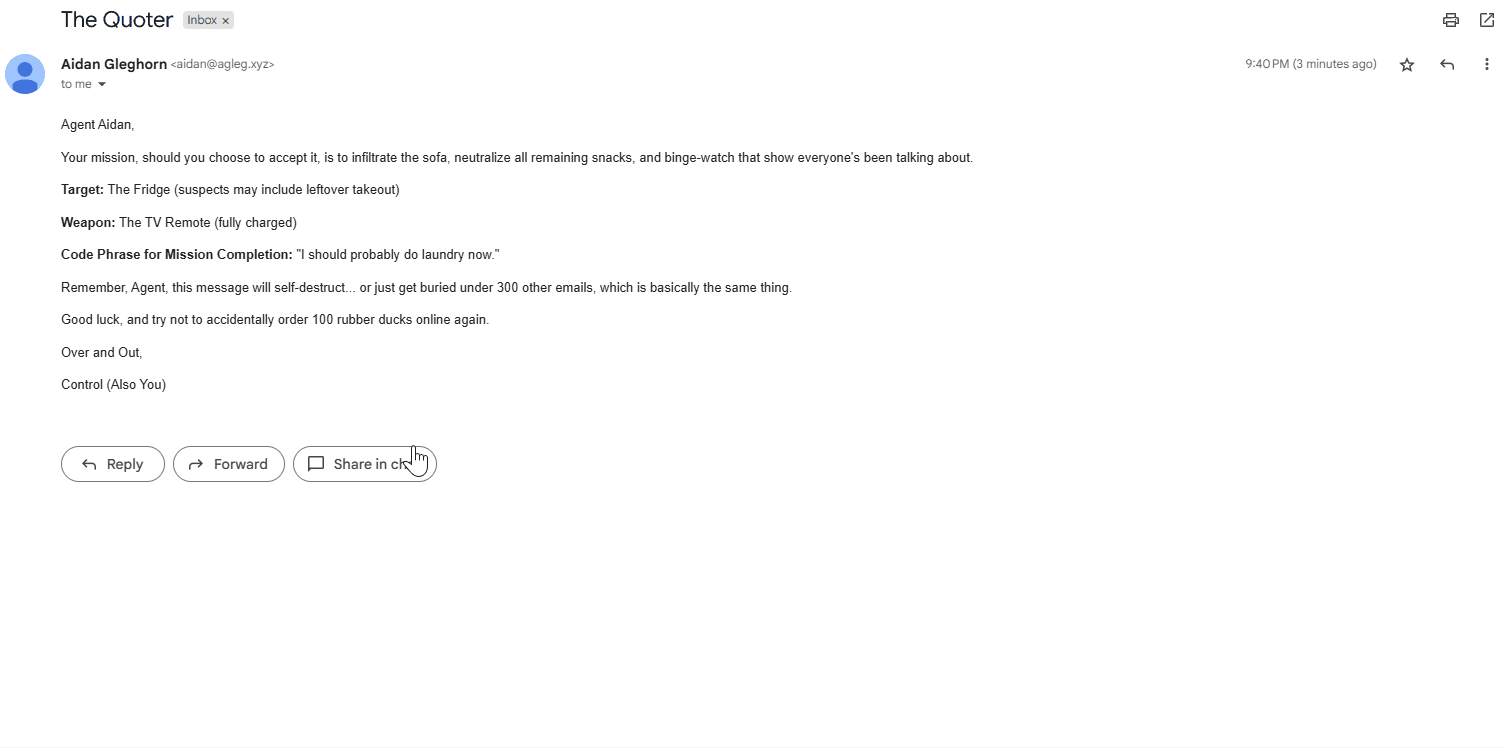
Insta-Quote, Everywhere: Just highlight the text you want to reply to, right-click, and select "Quote with The Quoter." The selection is instantly inserted into your compose window, perfectly formatted.The Killer Shortcut: Power users rejoice! Use Ctrl+Shift+Q (or Cmd+Shift+Q) to grab the selected text and insert it instantly, all without touching your mouse.Multi-Platform Dominance: Built for the modern professional. The Quoter works seamlessly across Gmail, Outlook Web App (personal & corporate), and iCloud Mail.
Created by Aidan - agleg.xyz
If you liked this, please reach out to me!
The Quoter Privacy Policy
Effective Date: October 1, 2025The Quoter: Clear Email Replies in 1 Second (the "Extension") is a Chrome Extension designed to help users quickly and cleanly quote selected text in web-based email clients.This is a Zero Data Collection Policy.1. Data Collection and Transmission
The Quoter does not collect, store, transmit, or share any personal data.No Personal Information: The Extension does not collect names, email addresses, IP addresses, browser IDs, or any other personally identifiable information.No Email Content: The Extension processes the text you highlight locally within your browser tab to format the quote. This text never leaves your browser and is never transmitted to our servers or any third party.No Analytics: The Extension does not use third-party analytics services (like Google Analytics, etc.) and does not track your usage, clicks, or keyboard shortcuts.2. Permissions and Use
The Extension requires minimal permissions solely to perform its intended function:contextMenus: This permission is used to add the "Quote with The Quoter" option when you right-click on selected text in a supported email client.host_permissions (for your mail domains): These permissions are required so the Extension's code can run inside the mail clients (Gmail, Outlook, iCloud) to detect your selection and insert the formatted quote. The Extension's code only interacts with the visible text and the composer window of the email client.3. Changes to This Policy
We reserve the right to modify this privacy policy at any time. If we make changes, the Extension's version number will increase, and the updated policy will be posted on this page. Any future change to this policy would strictly involve a shift from Zero Data Collection to a minor, explained collection, which would only happen with explicit notification and a Chrome Web Store update.4. Contact Information
If you have any questions about this privacy policy, please contact:Aidan
[email protected]